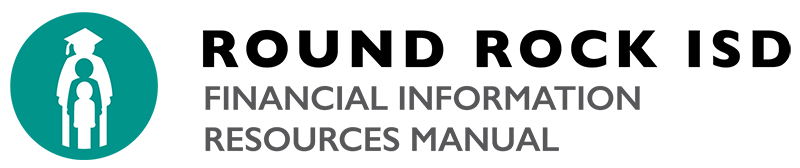Below is a listing of Quick Reference Cards to assist District staff with normal, day-to-day business operations within the Tyler Munis system.
- General
- Munis Program Support Listing – A listing of the different points-of-contact for each area
- Navigation, Dashboard, Ribbons and Icons
- Navigation and Dashboard – Guidance on dashboard features and navigation within the system
- Ribbons and Icons – Images and descriptions of common icons found in the ribbons
- Search Wildcards – Symbols, functions and descriptions of wildcards used in searches
- Chart of Accounts and Chart (COA) – Descriptions of the segments of the COA and chart
- Inquiries and Reports – Common Inquiries and Reports available in Munis
- Payroll
- Round Rock ISD – Kronos Employee
Logon / Time Stamp Instructions - Employee E-mail Access (English) (Watch Video)
- Employee E-mail Access (Spanish) (Watch Video)
- Employee Self-Service Log In (English) (Watch Video)
- Employee Self-Service Log In (Spanish) (Watch Video)
- How to Report Retiree Work Time (Watch Video)
- Supervisor Time Entry Approval (Approving Retiree Work Time) (Watch Video)
- How to Enter Accrual Request (time off/leave request) via ESS (Watch Video)
- Supervisor Employee Self-Service Accrual Approval (Watch Video)
- Campus Absence Processes & Management Reconcile
- Payroll Summer Learning
- Non Exempt Employee Summer Learning Kronos Work Time Reporting
- Exempt Employee Summer Learning Work Time Reporting via ESS (Watch Video)
- Principal / AP Summer Learning Work Time Reporting via ESS (Watch Video)
- Supervisor Summer Learning ESS Work Time Approval (Watch Video)
- Supervisor Summer Learning Kronos Work Time Approval
- Round Rock ISD – Kronos Employee
- Human Resources
- Budget Processing
- Account Inquiry – Inquiry on the current account information
- Budget Transfer and Amendments (BGT) – Make an increase / decrease to one or more budget lines
- YTD (Year to Date) Budget Report – Report of the current budget levels of a certain account YTD
- Purchasing
- Please contact the Purchasing Department for assistance.
- Accounts Payable
- Purchasing Card Statements (APC) – Users view, release, approve, convert and print cardholder statements
- Student Activity (SAA)
- Activity Transactions
- Purchase Orders (POE) – Users create a warehouse requisition, PO, or blanket PO
- Disbursements and PO Liquidation – Create disbursements and liquidate POs for activity accounts
- Receipts – Create new receipts for specific activity accounts
- Print Checks – Process of how to print checks from a student activity account
- Cash Balances – Inquiry on the current cash balance of a student activity account
- Activity by Location – Allows generation of activity balance reports
- Activity Transactions
- Centrals / Financials
- Request for Check (RFC) – Allows for requests to be entered for checks to pay vendors
- Common Reports
- Standard PO Report (Watch Video)