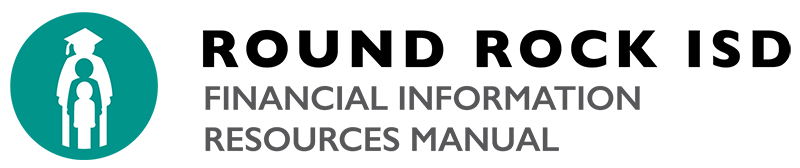In order to requisition supplies, services, equipment, or furniture not available from warehouse stock, the following guidelines are to be used:
Prepare a Requisition by entering the required information into the Requisition Entry Module of Munis, the district’s online system for ordering supplies, materials, furniture & equipment and services.
FAQS
How will I be able to query or check status of a purchase order or requisition?
Make note of your requisition number as soon as it is assigned by the system. You will then be able to search the system by using the Requisition Entry in Munis.
What do I do if I have an attachment that needs to be sent with the PO?
If you have a PO attachment, keep it in your office. You should type “Return for attachment” in the General Notes on your requisition. Purchasing will send the original Vendor copy of the PO to you. You will then be able to forward the Vendor copy of the PO to the vendor with the appropriate attachment(s).
How do I indicate I have quotes?
Enter the Quote or other identifying reference in the Description field of the Requisition form (type information on line 1 only). You may also indicate “Sole Source”, “State Contract” or other applicable statements relating to the purchasing method used. If you have quotes or additional documentation, you should indicate the Requisition number on the document(s) and forward them with a screen print of your requisition to the Purchasing Office (fax: 464-6975).
Any questions related to these procedures can be directed to the Round Rock ISD Purchasing Office at ext. 6950 or by emailing purchasing@roundrockisd.org.