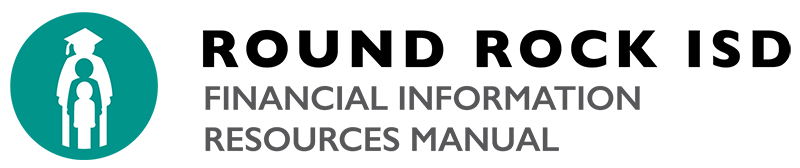The following guidelines are established based on State of Texas statutes, and District policies CH (Legal) and CH (Local), and these requirements are to assist District personnel in making a purchase using District managed funds. Please note, if federal funds are to be utilized, the end user must follow the State and Federal Grants Manual guidelines.
Legal Points to Remember
It is important to remember that individual schools and departments are not separate legal entities. When determining what sort of competitive process will be required for the purchase of quantities of an item or a category of similar items the entire district’s purchases are considered.
Generally speaking the aggregate purchases of a particular category of related items such as office supplies, athletic supplies or instructional supplies must be submitted to competitive bidding when the aggregate purchase will total $10,000 or more over a twelve-month period. For example, if the total purchases of office supplies made by all departments and campuses in the district over a twelve-month period will amount to $10,000 or more, those office supplies must be submitted to competition as required by the Texas Education Code.
The Texas Education Code provides for criminal penalties for persons who intentionally circumvent the purchasing contracts law by making split, separate, sequential, or component purchases. Regulation CHD-R states that: “A district employee who purchases or orders any item or service in the name of Round Rock ISD or who obligates the credit of Round Rock ISD without following the purchasing policies and procedures shall be personally responsible for payment to the vendor or return of the item”.
The Purchasing Office can provide purchasing guidance – both legally and procedurally for assistance in preparation of Bids – Quotes – RFP’s, help with specifications, assistance in use of the Purchasing System or as your liaison with our Vendor Community.
Chart to show the process flow for making a purchase
Chart to show the process flow for making a purchase using State or Federal Grant funds
To make a purchase, the end user should follow the steps below until the item or service can be procured.
Step 1: Is the item available through the District’s Distribution Warehouse?
This is the first consideration for securing the item. If the District has already purchased the item and it is stocked in the warehouse, the item should be ordered through a warehouse requisition.
Step 2: Is the item or service available through a Round Rock ISD contract?
The Purchasing Office has established a large variety of annual bids covering many of the products and services required by campuses and departments (Round Rock ISD Active Contracts). All relevant statute and policy requirements have been met by Purchasing in establishing these bids/contracts. Purchases can be made utilizing a purchase requisition or a District Purchasing Card. Three contract types are primarily used:
- Discount from Catalog (e.g. Office Supplies)
- Line Item Pricing (e.g. A/V Equipment, Toner, Plumbing parts, etc.)
- Service Contracts
Step 3: Is the item or service available through an interlocal contract?
The District has established a number of interlocal agreements with entities that, as allowed by law, can provide items and services for school districts. If the interlocal entity has competitively bid the item or service following the same requirements the District must follow, the item or service may be available through this method.
NOTE: The end user must receive approval from the Round Rock ISD Purchasing Office prior to any purchases being made via this method regardless of the purchase amount. Please see the Information Services Purchasing Procedures for Co-operative Contracts for more information regarding the requirements for these types of purchases.
Step 4: Is the item or service only available through a sole source provider?
For a purchase to meet the requirements of sole source, it must meet the legal and policy requirements. See the FIRM’s Sole Source Procurements web page for further details.
Step 5: The item or service is not available through any of the processes in Steps 1 through 4, what should be done to purchase the item?
The end user is to follow the steps below for making a purchase based on the final dollar amount of the purchase.
Purchases less than $1,000
- This level will remain unchanged. No attempt at competition is required, however, the end user is encouraged to secure competition through quotes.
Purchases from $1,000 to $5,000
- The end user is encouraged to secure competition through quotes from a minimum of three (3) vendors, with a preferable inclusion of eROC suppliers (see further directions below on how to search eROC for suppliers).
- If quotes are secured, all documentation concerning choice of vendor is to be retained by the end user.
- If the total purchase is between $1,000 and $10,000 and determined, in conjunction with the Purchasing Office, that the Vendor is a “Sole Source”, it must be noted on the purchase order. The user must keep record of the Sole Source documentation received and make it available for audit at any time within one (1) year of date of purchase.
Purchases from $5,000 to $10,000
- The end user must secure a minimum of three (3) quotes if possible from eROC suppliers, especially suppliers that qualify for the Supplier Diversity Program (SDP), which include small, minority or women owned businesses as indicated within their eROC profile. Other suppliers not in the eROC system may be contacted if better pricing can be found, and then encouraged to register for eROC (not a requirement to quote).
- All quote documentation (e.g. quotations, supporting spec sheets, etc.) concerning choice of vendor is to be retained by the end user.
- End user must provide quote summary form (see further directions below on how to find the form) and copies of the quotes to their assigned buyer.
- End user must request a quote number from the Purchasing Office for inclusion with the purchaser requisition.
Purchases from $10,000 to $50,000
- Requires competitive sealed process (either eROC or hard copy bid) to be managed by the Purchasing Office, working directly with the campus or department, unless another acceptable purchasing method is approved by the Director of Purchasing.
- No newspaper advertisement is required.
- If indicated within the solicitation, best value may be used in determining award.
Purchases over $50,000
- The Purchasing Office will use the formal competitive sealed bid process, working directly with the campus or department.
- Newspaper advertisement is required.
- Award to be made by best value determination.
How to search the eROC supplier list
As required above for all purchases between $5,000 and $10,000, end users are to select three (3) suppliers from the eROC system. All users searching the supplier list in eROC will be using the same login and password. The password may change periodically for security purposes. Process of selecting suppliers on eROC.
For any questions or issues pertaining to use of the eROC web site, please contact the Purchasing Office at x6950.
Round Rock ISD Quote Summary Form
To assist the campus or department with creating the quote summary that will be required by the buyers, an Excel spreadsheet has been developed to be completed by the end user that will provide the needed information for the quote process. Quote summary form.
NOTE: The form was developed with protected cells, and only the cells needed for providing the summary to Purchasing can be changed. Please contact the Purchasing Office if you have a version of Excel older than Office 2003.
The Purchasing Office will provide guidance on use of the above processes.
Any questions related to these procedures can be directed to the Round Rock ISD Purchasing Office at ext. 6950.