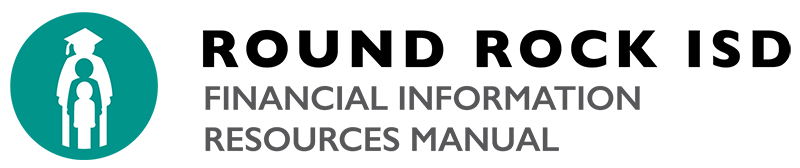Remote submission, housed within the District’s firewall (cannot be accessed from outside), provides the ability of a Print Services customer to submit a print job electronically, cuts back dramatically the amount of front end time based on how the orders are received (versus a mail truck) and processing print requests (versus staff doing the data entry).
How to Access the Remote Submission Program
There are two ways to submit a print job electronically.
“RRISD Printshop” Print Selection
Most all District computers have the ability to access the system already available within their print queue. This can easily be accessed by clicking on the the “Print” icon for the document, click on the “Name” drop down arrow and select “RRISD Printshop.” You will then be walked through the process of submitting the print request electronically to the Print Shop.
“RRISD Printshop” Print Selection Screen
Note: When you use this particular function and so that Print Services can contact you with any questions they may have on your request, each person logging in for the first time is requested to complete their profile which includes their campus/department name, email address and default budget code.
Remote Submission Web Site
Print job requests can also be submitted directly into the system. Remote submission web site. Within this site, the individual can review the current status on print requests, submit multiple document requests, manage their repetitive documents (“archive”), update their profiles, etc.
RRISD Remote Submission Login Web Site
Training on the Remote Submission System
Over half of the District’s campuses have been trained. If you are comfortable with computers you may be able to learn on your own and manuver through the system processes without any guidance or help from the Print Services staff. However, you or your staff needs to be trained, please do not hesitate to contact the Print Services Manager at x6980 to set up a session on your campus or in the Print Services area.
Checking on a Print Request Status with the Remote Submission System
Only print requests submitted through the remote submission system provides updates on the requests. Once a print request is submitted, the status will be “Received” which means the electronic document is now located within the remote submission server. When the request is submitted to a copier to be printed, the status will be identified as “Production.” Once a job is finished on the copier, the print job will be packaged and moved to the mail tubs for delivery, however, the system does not automatically update this action without staff input. A print request could be on its way though not indicated in the system. Print Services staff updates the system ususally within the first couple of hours each day to the status of “Completed”.