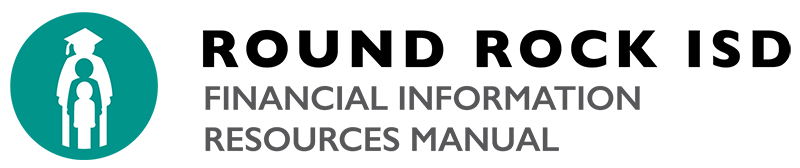Filling Out Forms
- To initiate a form, click on the form link in the table below.
– You do not need an Informed K12 account to fill out a form. Only approvers have Informed K12 accounts. - Refer to the Form Initiator Guides below.
Support
- Technical Questions/Issues (form functionality, workflow, accounts, etc.) – Email Business Systems
- Form Content-Related Questions: see contacts in table below
Form Links
Help Guides
Support Contacts
(for Content-Related Questions)
Email Beyond District Student Travel
512-464-5959
Email Travel
512-464-6958
Training Resources for Account Holders:
Guides for Admin Associates
- See links in the table above.
Training Videos
- Training Slide Deck
- Training Recording (Administrator/Supervisor)
- Training Recording (Admin Associates/Bookkeepers)
Tips and Tricks
- How to send a reminder
- How to cancel a form
- How to download your forms
- How to change an approver
**Note: This method does not apply to the Travel Request and Approval Form or the Extra Duty Form. For these two forms, the form must be returned to the Admin Associate for them to reset the route.**