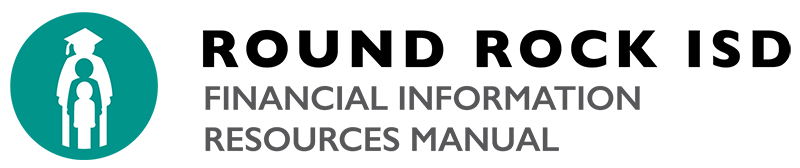- General
- Purchasing Card Non-compliant Violations
- Purchasing Card Program General Information
- Purchasing Card Program Questions and Answers
- Examples of Acceptable Purchases
- Examples of Unacceptable Purchases
- Purchasing Card Program Request for Card Limit Increase
- Request for New Purchasing Card
- Purchasing Card Deadline Calendar
General
The Round Rock ISD Purchasing Card Program is an efficient, cost-effective method of paying for smaller dollar transactions as well as high volume, repetitive purchases.
The Program was designed as an alternative to the traditional purchasing process (departmental purchase orders) for supplies and materials. The Purchasing Card can be used with any Vendor that accepts MasterCard as a form of payment. Certain added responsibilities come with the use of the Purchasing Card, because purchases are made directly by the Cardholder and not by the Purchasing Office.
It is incumbent on the Cardholder to ensure that the District’s Purchasing Policies are being followed and that purchases are made within established Purchasing Procedures. If used to its potential, the Purchasing Card Program will result in a significant reduction in the volume of purchase orders and related documentation including invoices and checks. In addition, corresponding work processes associated with ordering and check writing will be eliminated.
The Texas Education Code provides for criminal penalties for persons who intentionally circumvent the purchasing contracts law by making split, separate, sequential or component purchases. District Policy CH(Local) states that “Persons making unauthorized purchases shall assume full responsibility for all such debts.”
The Cardholder should contact the Purchasing Office (512-464-6950), prior to making any purchase, if there is any question pertaining to Purchasing policies and/or procedures or if the Cardholder needs purchasing related assistance. Any questions related to these procedures can be directed to the Round Rock ISD Purchasing Office at ext. 6950.
Purchasing Card Non-compliant Violations
Administrators review and identify District Cardholders who violate procedures. The consequences of a violation will be based on the severity of the violation. In specific circumstances, there may be a need for the District to apply more stringent actions. Such actions will be applied on a case-by-case basis, as deemed necessary.
First Violation: On the first violation of established procedures the Cardholder and his/her supervisor will be issued a warning notification via email. This communication will specifically outline the non-compliance and provide guidance on how to correct the situation.
Second Violation: Upon violation for a second time, again the Cardholder and his/her supervisor will be issued a warning notification via email. This communication will specifically outline the non-compliance, provide guidance on how to correct the situation, and outline forthcoming actions should another violation of procedure occur. In addition, a follow-up phone call by the Chief Financial Officer, Director of Purchasing and Materials Management, Director of Finance or designee may be determined to be appropriate as well.
Third Violation: If a third violation occurs, the Cardholder’s Purchasing Card will be suspended for a period of time to be determined by the Director of Purchasing and Materials Management based on the circumstances of the violations. In addition, disciplinary action up to and potentially including termination, may be appropriate as the Cardholder may not be able to complete their assigned duties or the violation(s) is egregious enough by District standards to warrant such actions. Communications with the Cardholder and supervisor will be determined by appropriate District Administration staff.
During the suspension period, if all non-compliance issues have not been resolved, the suspension of the card will continue until a resolution is reached. In specific circumstances, there may be a need for the District to apply more stringent actions than those previously determined by the administrators. Such actions will be applied on a case-by-case basis, as deemed necessary.
Purchasing Card Program General Information
Below is basic information related to Round Rock ISD’s Purchasing Card Program and can also be found in the Cardholder User’s Guide, which provides approved policy and procedure for using the Round Rock ISD Purchasing Card. Each Cardholder is required to sign the agreement before the card is issued, affirming that the Cardholder understands the intent of the Program, and has reviewed the guide, and agrees to follow the policy and procedures. The following important points should be reviewed before using the Purchasing Card:
- A Purchasing Card is issued by Bank of America in the Cardholder’s name. All purchases made on the Purchasing Card must be made by the Cardholder, on behalf of the District. The Cardholder is responsible for the security of the Purchasing Card and the transactions made with it. Failure to follow these guidelines may result in disciplinary action, up to and including termination.
- Purchasing Cards will be distributed through the Program Administrator in the Round Rock ISD Purchasing Department (512-464-6950). When a new card is issued, Bank of America will send it to the Program Administrator for distribution to the Cardholder. Cards will be released to the Cardholder only after receipt of a signed Purchasing Card Request and Cardholder Agreement.
- Round Rock ISD employees do not pay their own monthly Purchasing Card bill. The Round Rock ISD Purchasing Card Program does not affect the Cardholder’s credit rating in any way. The Purchasing Card Program carries corporate, not individual, liability.
- The Cardholder can use the Purchasing Card at any Vendor or service provider that accepts MasterCard. It may be used for in store purchases, mail, internet, and telephone or fax orders. Discretion should be used in order to protect the Purchasing Card and the card number.
- The Purchasing Card shall not be used by any District employee to pay for airline tickets, auto rentals, or hotel room charges. All travel arrangements shall be made in accordance with District Travel Policy through the Travel Desk located in the Round Rock ISD Purchasing Department (512-464-6950).
- The Cardholder must call Bank of America at 1-888-571-1000 to activate the Purchasing Card before using it. Upon receipt of the card, the Cardholder should sign the back of the Purchasing Card and always keep the card in a secure place.
- Use must not exceed the credit limit assigned to the card in a given month.
- The Round Rock ISD is a tax-exempt entity and does not pay sales tax. The Cardholder should be prepared, if requested by a Vendor, to present a copy of the Round Rock ISD sales tax exemption form when making a purchase. This form may be accessed on the District’s website.
- The Purchasing Card is not intended to avoid or bypass appropriate purchasing or payment procedures as outlined in Board Policy CH or the Financial Information Resource Manual. This program complements the existing processes available.
Duties and Responsibilities
Director of Purchasing and Materials Management
The Director of Purchasing and Materials Management shall be responsible for the administration of the Purchasing Card Program. The Director shall determine the positions that will be allowed to be issued Purchasing Cards, and the limits to which each is assigned.
Program Administrator (Purchasing Department)
The Program Administrator is designated to answer questions, address issues, and oversee the administration of the District’s Purchasing Card Program. The Program Administrator has direct access to Bank of America systems and personnel pertaining to the Purchasing Card. All Purchasing Card requests must be processed by the Program Administrator.
Cardholder
The Cardholder shall utilize the Purchasing Card for purchasing supplies and materials to facilitate the District’s business. The Cardholder is responsible for following the guidelines for purchases, selection of Vendors, security of cards and monthly statement reconciliation.
Budget Manager
The Budget Manager is responsible for approving monthly Purchasing Card statements of Cardholders to ensure they are within District policy. The Budget Manager will also assist in monitoring adherence to Purchasing Card regulations. The Budget Manager is responsible for retrieving Purchasing Cards in the event of termination or change in the employment status of a Cardholder under their supervision.
Financial Services Department
The Financial Services Department is responsible for the receiving of monthly statements received from the cardholders, reconciliation of the monthly expenditures to the reports received from Bank of America, and posting monthly expenditures against departmental budgets.
Purchasing Card Controls
Credit Limits All Purchasing Cards have monthly Cardholder spending limits. These limits automatically “refresh” on the 1st day of each month, as long as all Pcard statements for the previous month have been converted in the Pcard module. Each Cardholder will receive information on the limits of his/her card when it is issued. Limits may vary for each Cardholder and will be established by the Director of Purchasing and Materials Management. Changes to the limits on any card is determined by the Director of Purchasing and Materials Management and are limited to only cardholders who have positions that allow for such increases. If a Cardholder is allowed a credit limit increase based on their position, then their Principal, Department Director or Budget Manager will be required to submit a New Pcard/Credit Limit Increase Request Form. The request will be reviewed based on the established procedures and the Principal, Department Director or Budget Manager will be notified of the findings. If the limit increase request is approved, the Program Administrator will adjust the credit limit. A credit limit adjustment is effective immediately.
Fraudulent Charges found on a Purchasing Card If the Cardholder becomes aware of, or in review of their statement, finds that fraudulent charges have been made to their card, they are to immediately contact Bank of America’s Customer Service at 1-888-449-2273. After contacting Bank of America, notify the Program Administrator. Prompt action can reduce the District’s liability for fraudulent activity.
Purchasing Card Receipts It is every Cardholder’s responsibility to ensure there is an original, itemized receipt for each purchase. If a purchase is made via mail or telephone, ask the Vendor to include the receipt with the goods when shipping the product. Itemized receipts must be attached to the appropriate Pcard transaction, at the Purchase Card Transaction level. Receipts should not be attached to the Purchase Card Statement level. The credit card charge slip is not considered adequate documentation. If a receipt is lost or stolen, the Cardholder is required to secure a duplicate copy of the receipt. If no supporting receipt is provided, the charges become the personal responsibility of the Cardholder and funds are due within 30 days from the transaction post date.
Returns, Credits and Disputed Charges If there is a problem with a purchased item, service or charge, the Cardholder will first attempt to resolve the issue directly with the Vendor. All returns shall be reimbursed by credit to the Cardholders account. Cash refunds for returns are prohibited. A review of future statements is vital to ensure the account is properly credited for returns, credits and disputed charges.
- Returns: If a Cardholder needs to return an item, contact the Vendor and obtain instructions for return. Note that some Vendors may charge a restocking or handling fee for returns.
- Credits: If the Vendor accepts an item as a return, a credit for this item should appear on the following month’s statement.
- Disputed Charges: If a Cardholder finds a discrepancy on a monthly statement, the Cardholder should contact the Vendor and attempt to resolve the problem directly.
If a Cardholder cannot resolve a disputed item directly with the Vendor, the Cardholder should dispute the transaction by contacting Bank of America at 1-888-589-3473. Bank of America will place the charge in a “State of Dispute” and the account may be given a provisional credit until receipt of adequate documentation from the Vendor.
Purchasing Card Statement Reconciliation
Pcard statements are imported on the 1st business day of the week. Assigned proxies for each campus or department will reconcile Pcard statements by adding comments in the Charge Description field (including vendor contract #), entering commodity codes, adjusting the allocated long account code if necessary, and attaching original, itemized receipts to each transaction in the Pcard statement. Once all transactions in the Pcard statement have been reconciled, the Pcard statement can be released into workflow for Supervisor’s approval.
Security of the Purchasing Card
- The Cardholder is responsible for the security of the card. Guard the Purchasing Card account number carefully. It should not be posted in a work area or left in a conspicuous place. It should be kept in a secure location.
- The only person authorized to use the Purchasing Card is the Cardholder whose name appears on the card. The card is to be used for District business purposes only.
- The card is not intended for personal use and the Cardholder is fully liable for such use. Personal purchases will be considered misappropriation of District funds and immediate reimbursement will be expected within the next statement period.
Employee Separation
The Purchasing Card must be returned to the Program Administrator or Budget Manager upon separation from employment with the Round Rock ISD. If the Budget Manager receives the card, it must be forwarded to the Program Administrator and the account must be deactivated. Employee Transfer In the event of a transfer to another position or location within the District that also requires a Purchasing Card, it will be necessary to cancel and reorder a new Purchasing Card. Report the transfer to the Program Administrator. The Program Administrator will notify the receiving department’s Director that a new Purchasing Card will need to be requested. If the new position does not require a Purchasing Card, the card must be returned to the Program Administrator and deactivated. Lost or Stolen Cards It is the responsibility of the Cardholder to keep the Purchasing Card safe and secure. If a card is lost or stolen, immediately contact Bank of America’s Customer Service at 1-888-449-2273. After contacting Bank of America, notify the Program Administrator. Prompt action can reduce the District’s liability for fraudulent activity.
Determining Competitive Bidding Requirements
Because Cardholder purchases are a type of procurement/purchasing action made directly by the Cardholder and not by the Round Rock ISD Purchasing Department, certain added responsibilities come with the use of the Purchasing Card. It is important that the Cardholder ensure that State of Texas and District Purchasing Policies are being followed and that purchases are made within established Purchasing Policies and Procedures. Cardholders shall use the following procedures when making Procurement Card purchases:
- Determine if the transaction is an acceptable use of the card and if it is within the Cardholder’s spending limit.
- Determine that the items being purchased are not available in the District Warehouse. If items are available, they should be obtained using the automated Warehouse Requisition process.
- Attempt to make purchases from Vendors that hold District-Wide Contracts whenever possible. Purchases are simplified since the Purchasing Department has established these contracts through a formal bidding process and no further competitive bidding is required by the Cardholder. On the Cardholder’s weekly Munis statement, prior to release, the District’s awarded contract number (e.g: “10-100″) and commodity code should be indicated in the charge description field for the applicable transaction. Cardholders should contact the District Purchasing Department if there is a question as to the status of a District Contract or if the Cardholder needs assistance identifying a District Contract Vendor.
Using District Contracts and Competitive Bidding Procedures Cardholders should be aware that the procurement card is only a payment mechanism – not a purchasing method. Cardholders shall follow the competitive bidding Purchasing Procedures. If there is any question pertaining to Purchasing Policies and/or Procedures or if the Cardholder needs purchasing related assistance, contact the Purchasing Department (512-464-6950), prior to the purchase. Purchases for the following account codes are prohibited: 6395XX, 66XXXX and 6397XX. * * Unless permission from Information Services Director is granted (consistent with the User’s Guide).
Purchasing Card Program Questions and Answers
For what types of purchases should I use the Purchasing Card? The Round Rock Independent School District governs how you can use the Purchasing Card. Your Supervisor/Budget Manager will determine the types of purchases for which you will be authorized. Also, if you have questions, you should call the Program Administrator at 512-464-6950.
Examples of Acceptable Purchases
- Advertising Specialties
- Art Supplies
- Auto Parts
- Books
- Building Supplies
- Business Meals *
- Catering
- Classroom Materials
- Courier (overnight) Services
- Dues and Subscriptions
- Field Trip Admissions
- Food Supplies
- Janitorial Supplies
- Maintenance Repair Services
- Medical Supplies
- Memberships
- Office Supplies
- Postage Stamps
- Safety Supplies
- Tools/Hardware
- Travel Expenses (Out-of-District) -refer to the Travel Reimbursement page for details
- Videos
* In compliance with IRS guidelines, meals will be reimbursed only when:
- An overnight stay is required
- Business is conducted during the meal
- The meal is required as part of a group activity covered by District funds
- A banquet is held in conjunction with a conference or workshop
- Meals should not exceed $10.00 per person.
On Campus:
- What was the main purpose of the meal? Team Leader meeting, appreciation lunch for custodial staff, Counselor working lunch, etc.
- Who attended the meeting? List all names or “all staff”.
Off Campus:
- What was the main purpose of the meal?
- What business was conducted during the meal? Please describe in detail and attach agenda.
- What were the expectations or benefits from the discussions held during the course of the meal?
- Who attended the meeting? List all names in attendance.
Examples of Unacceptable Purchases
- Airline Tickets
- Alcoholic Beverages
- Cash Advances
- Computer Hardware (including iPADS / Tablets) or Software, including licenses **
- Electronic Devices (Digital Cameras, iPADS, Tablets, Televisions, PDAs, scientific calculators)
- Hotel Room Charges – exceptions provided in the Travel section
- Personal Purchases
- Rental Cars
- Temporary Services
* * Unless permission from Information Services Director is granted (consistent with the User’s Guide).
These examples are for illustration only. Your department may have more specific guidelines for acceptable purchases. Purchases for the following account codes are prohibited: 6395, 66XX, 6397 and 6398
Frequently Asked Questions
In what ways do I benefit from using the Purchasing Card?
When you use the Purchasing Card, you have reduced paperwork, direct contact with suppliers, quick and efficient order processing, faster delivery, and fewer errors.
How does the District benefit from the Purchasing Card Program?
When employees use the Purchasing Card, the District realizes greater productivity as a result of reduced paperwork, savings from consolidated multiple supplier invoices to one statement from Bank of America, and greater control over spending.
What should I do if my Purchasing Card is lost, stolen or I discover fraudulent/suspicious charges?
For lost or stolen cards, call the Bank of America Customer Service, toll-free, 1-888-449-2273 immediately, to report the Purchasing Card missing and request a replacement. For fraudulent/suspicious charges, contact Bank of America at 866-500-8262. Then notify the Program Administrator at 512-464-6950 in both instances. Prompt action can reduce the District’s liability for fraudulent activity.
What do I do if a purchase is denied?
Check your sign off transactions in Munis. If the transactions are not signed off the Purchasing Card dollar limit is in a pending status so the funds will not be available until signed off. The purchase may have exceeded a spending limit, the District may have excluded that type of supplier or merchant, or the supplier or merchant is not equipped to accept MasterCard as payment. Contact the Program Administrator to determine the reason.
What should I do if I want to change the “per month” limits?”
Contact your Supervisor/Budget Manager, who will contact the Program Administrator. Spending limits will not automatically be approved. Every attempt will be made to maintain standard spending limits across various department, program, and employee types.
What should I do if a supplier does not accept the Purchasing Card?
Contact the Program Administrator, who will then contact Bank of America. Please provide the supplier’s name, address, and phone number.
Will use of the Purchasing Card affect my credit report?
No. The Purchasing Card is a corporate liability card, and carries no personal liability for Cardholders who use the Purchasing Card according to District policy and procedure.
Whom should I contact to resolve an error or dispute concerning my account?
You should first contact the supplier. Most exceptions or issues can be resolved between you and the supplier. If you cannot resolve an issue with the supplier, contact Bank of America at 1-888-589-3473.
When I use my Purchasing Card to make a purchase, how is the transaction authorized?
When you use the Purchasing Card to make a purchase, the supplier verifies the account number with Bank of America. Your spending limits are checked automatically against District policy and procedure. Any questions related to this procedure can be directed to the Round Rock ISD Purchasing Office at ext. 6950.
Code #
Title
Criteria
A050EY
Executive Director
As requested by card holder.
A082EY
Human Resources / Grants Coordinator
As requested by Director.
A104HY
Distribution Center Manager
As requested by Director.
A124EY
Educational Support Specialist
As requested by Director. Budget Specialist assigned to Summer School program only. Increase to $10,000 allowed for the purchase periods starting on the 1st day of the months indicated and not to exceed the last day of the same month: April, May, June, July.
A126HY
Student Support Services Specialist
As requested by Director.
A127IY
Travel Coordinator Specialist
As requested by Director.
A150HY
Budget Accountant
As requested by Director.
A160DY
Executive Assistant
As requested by Director. Executive Assistant assigned to Summer School program only. Increase to $10,000 allowed for the purchase periods starting on the 1st day of the months indicated and not to exceed the last day of the same month: April, May, June, July.
A160EY
Executive Assistant
As requested by Director. Executive Assistant assigned to Summer School program only. Increase to $10,000 allowed for the purchase periods starting on the 1st day of the months indicated and not to exceed the last day of the same month: April, May, June, July.
A160FY
Executive Assistant
As requested by Director.
A160GY
Executive Administrator Superintendent
As requested by Superintendent / CFO.
A170EY
Administrative Assistant/Associate 1. Gifted and Advanced 2. Counseling Services These 2 positions Only
As requested by Director. Gifted and Talented Administrative Assistant required to purchase semi-annually test from UT-Austin – increase up to $7500 May and August only. Guidance and Counseling and Health Services Administrative Assistant – increase up to $7500 allowed for the purchase periods starting on the first day of the months indicated and not to exceed the last day of the same month: May, June, August.
C040GY
Admin Associate
As requested by Principal only. Increase to $15,000 allowed for the purchase periods starting on the 1st day of the months indicated and not to exceed the last day of the same month: July, August, September, April, May, June.
C050FY
Accounting Associate (Bookkeeper) High School Only
As requested by Principal only. Increase to $10,000 allowed for the purchase periods starting on the 1st day of the months indicated and not to exceed the last day of the same month: July, August, September, April, May, June.
C060BY
Librarian
Librarian
As requested by Director of Library Services only. Increase to $1,500 allowed for the months of March and April only (TLA Conference).
C060CY
Librarian
As requested by Director of Library Services only. Increase to $2,500 allowed for the months of March and April only (TLA Conference).
C074DY
IB Coordinator Only
As requested by Principal only. Increase to $5,000 allowed for the month of April only (IB Mailings).
If the position code being requested has a limit increase available, the Supervisor (Principal or Director) is to follow the procedure below:
- The Supervisor is to locate the position code in question on the Purchasing Card Limit Classifications Position Code matrix.
- If the position code is found and is eligible for an increase indicated by the last letter (suffix) in the code being either a “Y” (yes) or “E” (exempt / emergency), the Supervisor is to complete the New Pcard/Credit Limit Increase Request Form.
- The limit increase will be based on the specific criteria for the position codes listed above. The Supervisor and the Cardholder will be notified by email once the limit is changed.
Any questions related to this procedure can be directed to pcards_purchasing@roundrockisd.org.
Request for New Purchasing Card
Please complete the New Pcard/Credit Limit Increase Request Form.
Any questions related to this procedure can be directed to pcards_purchasing@roundrockisd.org.
Purchasing Card Deadline Calendar
The Purchasing Card Deadline Calendar shows the sign-off deadlines, Pcard download dates, and Pcard Report Due dates for each month of the fiscal year. If you have any questions regarding the calendar or any of the deadlines please email the Pcard Specialist or call